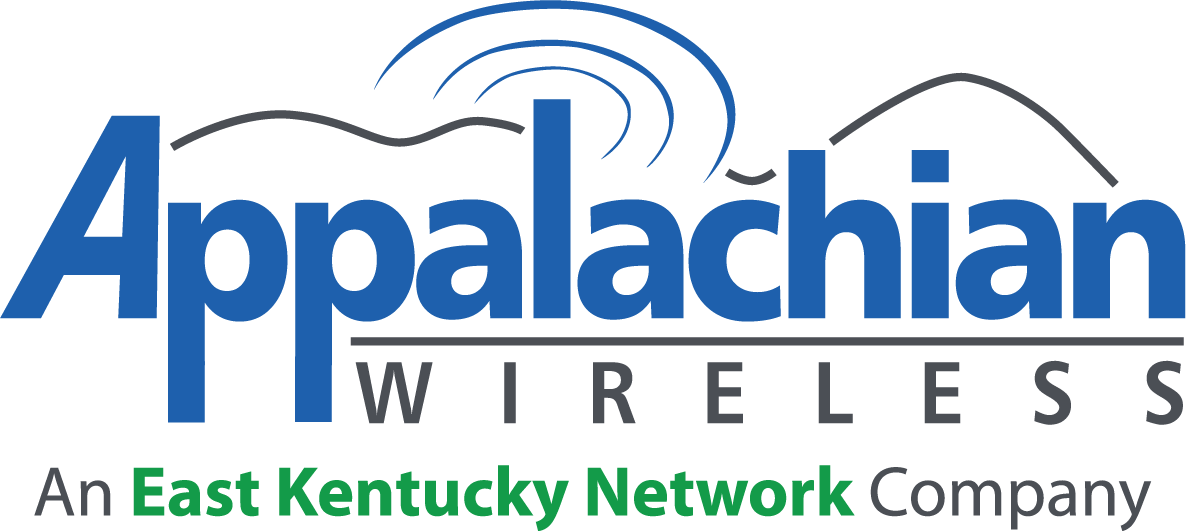Support Center
Why are my iMessages not working?
Check Signal Strength
Wireless network signal strength can vary by location due to a number of factors including distance from the nearest cell tower and obstacles in the environment. To send iMessage you will need to have a cellular connection or have a Wi-Fi connection
If you have low cellular signal strength, try moving to a location with better coverage. Concrete and steel buildings may interfere with the reception, Metal roof and also thick tree foliage can also cause signal issues.
If connected to Wi-Fi try disconnecting from Wi-Fi and reconnect.
If roaming, check roaming settings
In your device settings verify roaming is turned on. Settings, Cellular, verify cellular data is on, tap on cellular data options, verify Enable LTE is on.
Check settings
On iPhone, go to Settings > Messages and verify iMessage is turned on.
Restart your device
Restarting your device, similarly to restarting a computer, helps clear minor glitches often resolving various issues.
Turn your phone off and on again then attempt to place another text.
Check blocked numbers or contacts
Settings > Phone. Under Call Silencing and Blocked Contacts, tap Blocked Contacts to see the list.
If these steps do not resolve the issue please contact Customer Service at 800-438-2355 or *611 on your device.
Published on August 11, 2020
Updated on June 27, 2023