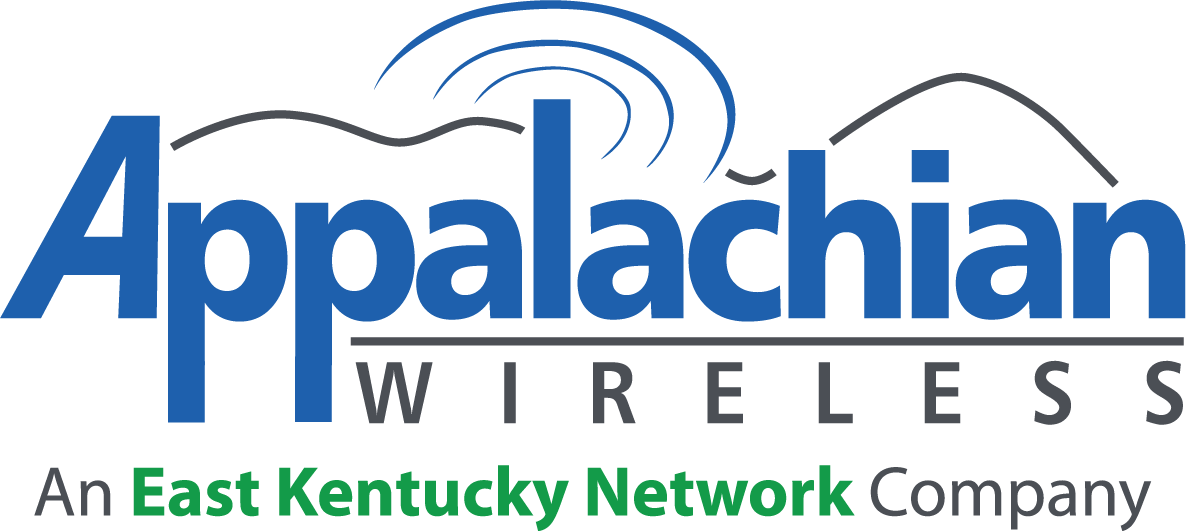Calling Features
Allows user to block incoming calls from "Anonymous" sources. Select from Manual Activation or Fixed "Always On" versions.
Allows you to automatically forward every incoming call to another number.
To activate:
- Press *72 then enter the number you want the calls forwarded to.
(For example: *726064382355) - Press SEND or your call button.
- You will hear a confirmation tone if done successfully.
- You may end the call now.
To deactivate:
- Dial *720 and press SEND or your call button.
- You will hear a confirmation tone if done successfully.
- You have successfully deactivated Call Forwarding.
Allows you to be alerted by a tone when a second call is coming through.
How to use:
- Press SEND or your call button to place first call on hold and connect second call.
- To alternate between calls, press SEND or your call button.
- To end both calls, press the END or your hangup button.
Allows you to determine if you want to be interrupted during a specific call by dialing *70 before you place a call. This will disable Call Waiting and subsequent calls will be sent to voicemail.
For example:
You want to call 477-2355 and not be interrupted by other incoming calls. You would dial *704772355 and press SEND or your call button. If you have voicemail, the subsequent call will be immediately directed to your voicemail. If you don't have Voicemail enabled, callers will receive a normal busy signal.
Allows you to see who is calling before you answer your phone.
Allows you to see a list of both outgoing and incoming phone calls.
Allows you to set your phone to automatically refuse phone calls and direct them to voicemail.
Allows you to automatically transfer calls to another number if call is unable to be answered within 4 or 5 rings.
Allows you to have more than one phone ring at the same time.
Example:
A customer may receive a call on his mounted phone in his vehicle, but may miss that call because he is in the store or wherever, we can make his handheld phone ring the same time his mounted phone rings so he doesn't miss any important calls. The customer may have up to eight phones ring at the same time.
Unlimited text messages a month shared with other lines.
Allows up to 3 callers to converse at the same time.
To activate:
- Establish the first call then press SEND or your call button. First caller will be placed on hold.
- After hearing dial tone, wait 2 seconds, then dial the number of the second party and press SEND or your call button. This will connect you to the second party.
- Ask the additional party to hold. Press SEND or your call button once more to connect all parties.
To deactivate:
Press END or your hangup button to terminate both calls. If either of the parties you are speaking to hangs up, you can continue the conversation with the remaining party.
Similar to an answering machine. Allows callers to leave a voice message when the person they are trying to call is on the phone or unable to answer.
To activate:
- You will need to set up your voicemail by dialing your cell phone number.
- When you hear the automated voice, press * (star).
- You will be asked for the password. By default, it is the last 4 digits of your number.)
After successful activation, we strongly suggest changing your default voicemail password.
| Dial | For... |
|---|---|
| 1 | Listen to new messages |
| 3 | Advanced options |
| 5 | Repeat current message |
| 7 | Delete message |
| 9 | Save message |
| * | Help |
| # | Exit |
| 2 | Change folders |
| 0 | Mail options |
| 1 | Record 'Unavailable' message |
| 2 | Record 'Busy' message |
| 3 | Record name |
| 4 | Record temporary greeting |
| 5 | Change password |
| * | Main Menu |
Experience voicemail in an exciting and new way. See who called and left you a voicemail without dialing a phone tree or remembering complicated number navigation.
Visual Voicemail comes standard with Voicemail and is free. It is only available for Apple iPhone devices.
To activate:
- On your iPhone, press the 'Phone' icon.
- On the bottom navigation bar, tap 'Voicemail'.
- Listen for activation instructions and guidance.
After successful activation, we strongly suggest changing your default voicemail password.
Same as Voicemail, except customers may be notified when they have voicemail through an automated phone call to their cellular phone
To activate:
- You will need to set up your voicemail by dialing your cell phone number.
- When you hear the automated voice, press * (star).
- You will be asked for the password. By default, it is the last 4 digits of your number.)
After successful activation, we strongly suggest changing your default voicemail password.
| Dial | For... |
|---|---|
| 1 | Listen to new messages |
| 3 | Advanced options |
| 5 | Repeat current message |
| 7 | Delete message |
| 9 | Save message |
| * | Help |
| # | Exit |
| 2 | Change folders |
| 0 | Mail options |
| 1 | Record 'Unavailable' message |
| 2 | Record 'Busy' message |
| 3 | Record name |
| 4 | Record temporary greeting |
| 5 | Change password |
| * | Main Menu |
* Feature is free with Advance Pay