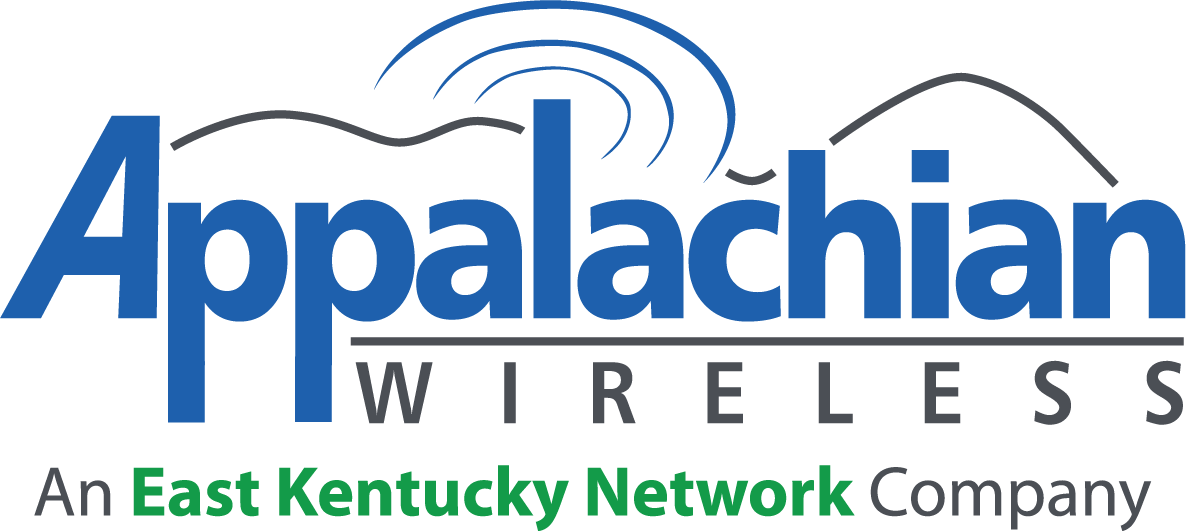Support Center
Device Backup and Restore Information
With all the photos, videos, apps and other information we have on our phones today, it is important to backup your device to make sure the content significant to you never gets lost. Follow the below steps to backup your content:
iPhone Backup and Restore Information
Creating a backup of your iPhone
Apple has many ways you can back up your iPhone. You can select your iOS software version on Apple’s website here:
This page will walk you through how to backup your device using iCloud, Mac, or Windows on whichever iOS version you have.
Restoring your iPhone Backup
Apple has a few different ways of restoring data from a backup on your computer or iCloud in the help article below:
Android Backup and Restore Information
Google Photos – Photo Backup Solution
1. On your Android device, open the Google Play Store and search for "Google Photos". Download the app.
2. Open the app by going to the shortcut in the app drawer.
3. The first time you open the application, you will need to go through a short setup. Make sure that the Backup and Sync is turned On (blue slider). The default is to upload the high quality (unlimited storage) and upload over Wi-Fi only. We suggest using those default settings, but if you wish to change the defaults, you can click "change settings" to see additional options. Tap Done.
Google Drive – Backup Information
1. On your Android device, go to Settings > Accounts and backup > click Back up data under Google drive
2. Click Add account and sign into your Google account
3. Once signed in, select the items you would like backed up on your device.
Android Restore Information
To restore a device, you can follow the on screen prompts during the initial setup of your Android device.
Or, you can go to Settings > Accounts and backup > and click Bring data from an old device under Smart Switch for a device already setup.
Follow the on screen instructions to connect to your old device and transfer the data over to your new device.
Additional Resources
Google has many resources on the web that may be helpful as well for backing up and restoring Android devices:
Google Support - Additional Resources
If you need assistance with backing up or restoring your device, visit a local Appalachian Wireless store or contact us.
Published on August 30, 2023
Updated on August 30, 2023