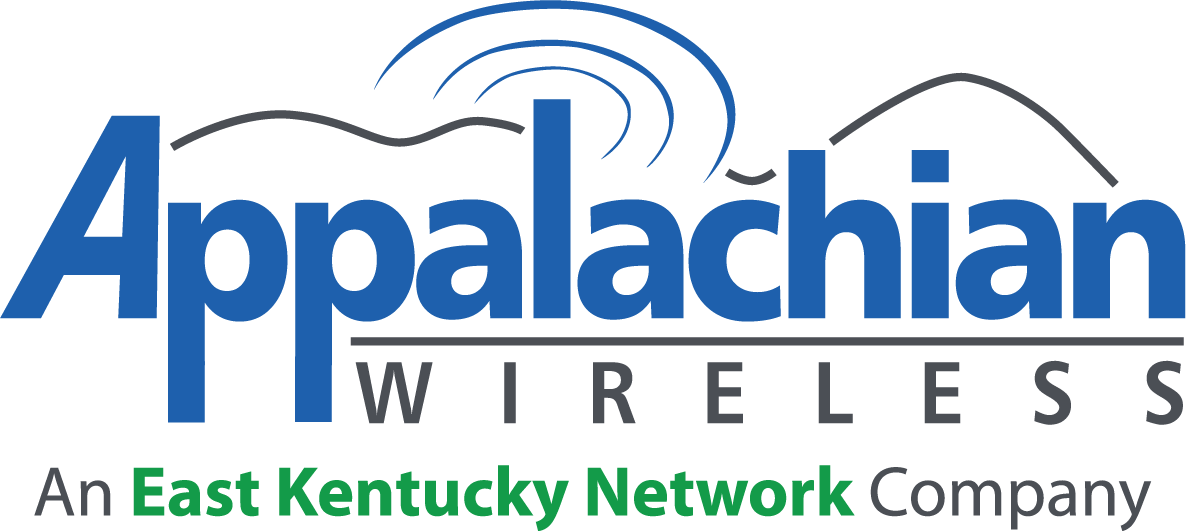$5 Per Line Auto Pay Discount

Enjoy $5 per line discount on your monthly bill by enrolling in auto-pay and paperless billing via Self Care on qualifying plans.
Max 10 lines.
How to sign up for the Auto Pay discount
How to apply on our website:
- Log into your Customer Care Account
- Click on the Billing Tab
- Click Payment Methods
- Will need to enter All the Card Information
- Click the drop down under Use Card for Auto Pay
- Click Yes
- Click ADD CARD
Once saved, the card will show under Existing Cards. Now you can see the Nickname, Last 4 of Card, Expiration Date, Card Type and Auto Pay status (Yes or No).
To change Auto Pay status, click Edit to update the information on the card.
Once Auto Pay is set up, you will see a message on the account home screen stating that you are enrolled.